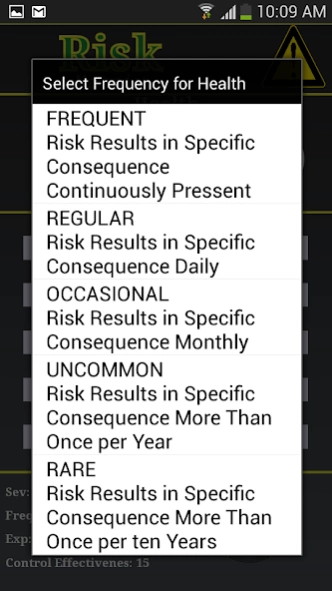Risk Matrix 0.1
Continue to app
Free Version
Publisher Description
Risk Matrix - A Simple tool for quick calculation of the risk level for occupational hazards.
This application uses NOSA® three dimensional risk matrix to calculate the riskmatrix level for Safety, Health or Environmental risks encountered in the workplace.
Using the App.
The sequence for use of this App is as follows:
Start at the top working your way down
Select Safety, Health or Environmental
Select one option from each of the following
Severity
Frequency
Exposure
Control type
Enter a value for effectiveness of control
The riskmatrix level (1 to 125) is displayed on the image at the bottom right of the screen
A low riskmatrix level = High risk
A high riskmatrix level = Low risk
As a guide you want a high risk level (above 100) but, the actual value should be mandated by your organization.
Please comment or contact me for any errors and/or suggestions.
I also do not accept responsibility for any errors or omissions in this application and the use of this application is done as a guide only when doing a risk assessment.
Care should always be taken to ensure a true reflection of all the elements involved.
About Risk Matrix
Risk Matrix is a free app for Android published in the System Maintenance list of apps, part of System Utilities.
The company that develops Risk Matrix is DammaD. The latest version released by its developer is 0.1.
To install Risk Matrix on your Android device, just click the green Continue To App button above to start the installation process. The app is listed on our website since 2016-10-12 and was downloaded 1 times. We have already checked if the download link is safe, however for your own protection we recommend that you scan the downloaded app with your antivirus. Your antivirus may detect the Risk Matrix as malware as malware if the download link to com.rfo.RiskMatrix is broken.
How to install Risk Matrix on your Android device:
- Click on the Continue To App button on our website. This will redirect you to Google Play.
- Once the Risk Matrix is shown in the Google Play listing of your Android device, you can start its download and installation. Tap on the Install button located below the search bar and to the right of the app icon.
- A pop-up window with the permissions required by Risk Matrix will be shown. Click on Accept to continue the process.
- Risk Matrix will be downloaded onto your device, displaying a progress. Once the download completes, the installation will start and you'll get a notification after the installation is finished.